Print-Only - PC/Laptop & Mobile
- Shortly after you finalise the invoice and place the order, the design team will contact you via email asking for a PDF file of your ready-to-print design. Your file will also require a 3mm bleed, outlined texts and embedded image settings.
- We will also provide the guest names list (guest names printing) and address list (envelopes printing) in excel format on that email if your order includes these, simply fill it out and send it back via email once completed
- Reply to the email and provide the PDF file (and complete envelope address list if you included these in your order).
- The design proof will be provided in the feedbag link via email
How to review the design proof on the feedbag link
1. Click the feedbag link on your email
2. In the left side section of the page, you will find the card thumbnails
3. The card being reviewed is in the middle section
4. Click on the ‘100%’ button on the right bottom of the page to zoom in
5. Follow the instruction in the feedbag link to leave some notes on the proof if you need some adjustments/changes
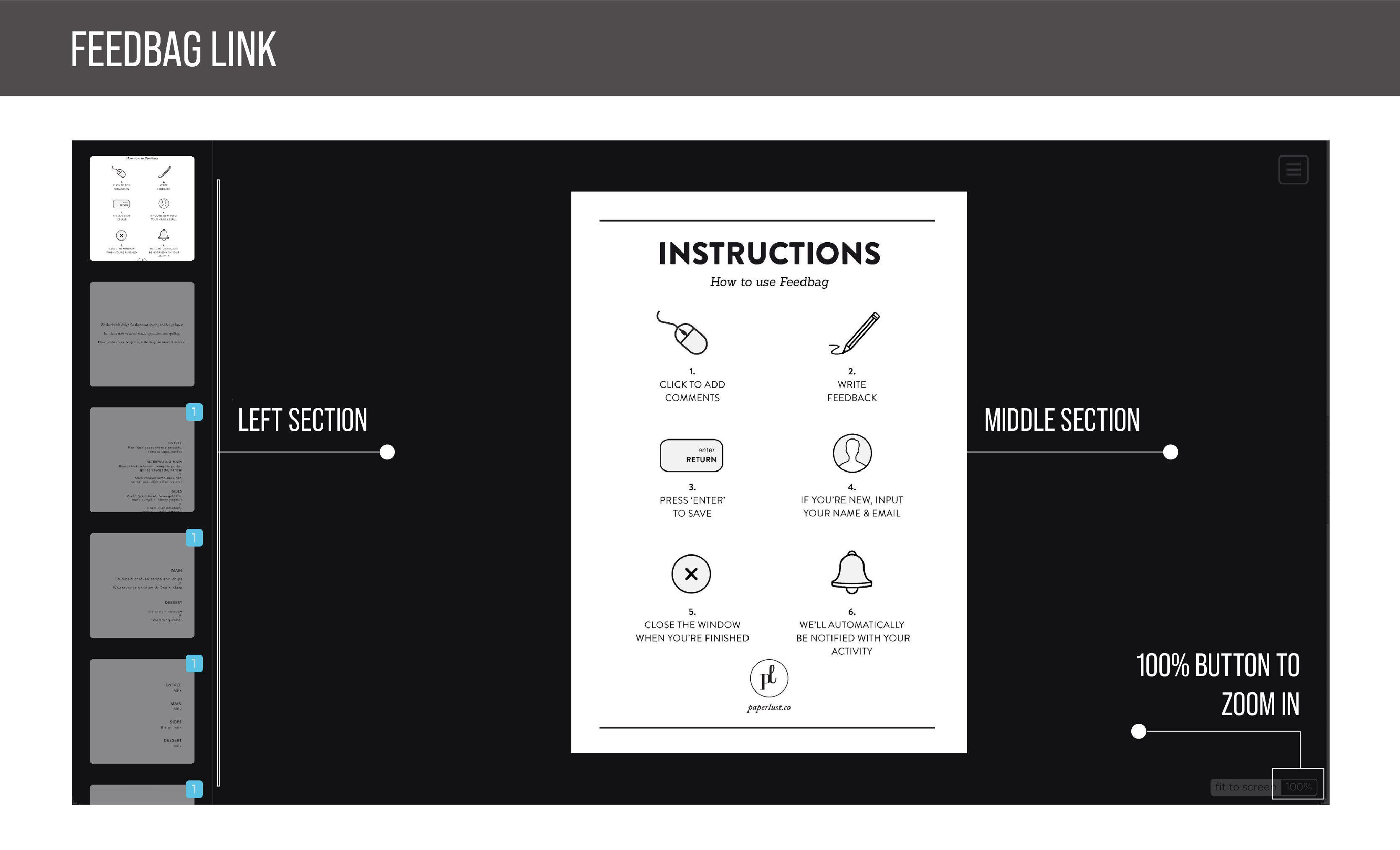
- Send an email to the design team if you need to confirm an explanation of your change request
- The updated proof will be sent based on your notes
Was this page helpful?